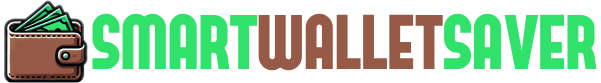Gaming monitors are essential for gamers seeking smooth, high-resolution graphics and fast refresh rates. While the best monitors often come with a hefty price tag, there are ways to find high-end gaming monitors at a discount.
Shop During Major Sales Events
One of the most effective ways to save on high-end gaming monitors is to shop during seasonal sales and major shopping events. Retailers offer deep discounts during holidays like Black Friday, Cyber Monday, and Amazon Prime Day, with markdowns up to 40% or more on gaming monitors from top brands like ASUS, Acer, Samsung, and LG.
These events are perfect opportunities to grab a gaming monitor with high refresh rates, fast response times, and adaptive sync technologies like G-Sync and FreeSync at a fraction of the price. Also, look for year-end clearance sales as retailers make room for new models.
Use Coupons, Promo Codes, and Cashback Apps
Before purchasing a gaming monitor, check for available coupons or promo codes. Websites like RetailMeNot, Rakuten, and Honey often list discount codes that can be applied at checkout, reducing the overall cost of your monitor.
Additionally, cashback apps like Rakuten or Swagbucks give you a percentage of your purchase back, further increasing your savings. Combining a cashback app with sales or coupons can lead to significant savings on high-end gaming monitors.
Buy Refurbished or Open-Box Monitors
Purchasing refurbished or open-box monitors is a smart way to score high-end monitors at a lower price. Refurbished monitors are inspected and restored by the manufacturer to like-new condition and usually come with warranties, ensuring reliability at a reduced cost.
Open-box monitors are customer-returned items that still function perfectly. Retailers like Best Buy, Newegg, Amazon, and eBay sell refurbished or open-box monitors at a discount. Look for refurbished models from brands like Alienware, Acer Predator, and BenQ, known for high-quality gaming displays.
Compare Prices Across Multiple Retailers
When searching for a gaming monitor, be sure to compare prices across multiple retailers. Websites like Amazon, Newegg, Best Buy, and B&H Photo frequently have competitive pricing, and one site may have a monitor on sale while others don’t.
Price comparison tools like Google Shopping or browser extensions like Honey can help you track and compare prices in real time. Some retailers also offer price matching policies, allowing you to request a lower price if a competitor has a better deal.

Look for Manufacturer Discounts and Rebates
Monitor manufacturers like ASUS, Acer, LG, and Samsung often provide rebates or special promotions on high-end gaming monitors. These rebates can significantly reduce the cost after purchase. Visit the manufacturer’s website to check for any ongoing promotions, or sign up for their newsletters to receive updates on exclusive discounts.
Some manufacturers also offer student discounts, military discounts, or bulk purchase deals, which can further reduce the price if you qualify.
Wait for New Model Releases
When manufacturers release a new generation of gaming monitors, older models often see a significant price drop. If you don’t need the latest technology, buying last year’s high-end model can save you hundreds of dollars.
For example, when ASUS or Samsung releases new models with updated refresh rates or display technology, previous generations that still offer excellent performance are often heavily discounted. Look out for clearance sales at retailers like Best Buy and Newegg when new models arrive.
Consider Bundles and Gaming Monitor Packages
Some retailers offer gaming monitor bundles that include accessories like gaming keyboards, mice, or even headsets at a discounted price. These bundles are an excellent way to save on multiple peripherals while getting the monitor you want.
Retailers like Amazon, Newegg, and Micro Center often have gaming monitor bundles, especially during major sales events. If you need additional accessories, bundling can be a cost-effective way to enhance your gaming setup.
Check Online Auction Sites and Marketplaces
Sites like eBay, Craigslist, and Facebook Marketplace are good places to find affordable high-end gaming monitors. Many sellers offer slightly used or refurbished monitors at steep discounts, and you can often negotiate a better deal if buying locally.
Before purchasing from auction sites or marketplaces, check the seller’s reviews and ask for detailed information about the monitor’s condition. Request photos and confirm that the monitor works properly to avoid any surprises.
Use Financing or Payment Plans
If a high-end gaming monitor is out of budget, consider using financing or payment plans. Many retailers offer interest-free financing for a set period, allowing you to spread out the cost over several months without incurring interest.
Retailers like Amazon, Best Buy, and Newegg offer financing options, making it easier to budget for a high-end purchase. Just make sure you can pay off the balance before any interest starts accruing.
Check for Free Shipping and Installation Deals
Many online retailers provide free shipping on large purchases like gaming monitors, which helps save on additional costs. Websites like Amazon, Newegg, and Best Buy frequently include free shipping during major sales events.
Additionally, some retailers offer free installation services, especially for complex setups with multiple monitors. Check with the retailer to see if they provide these services, which can save on setup costs.
Finding a high-end gaming monitor at an affordable price is achievable with the right strategy. By shopping during sales events, using promo codes and cashback apps, comparing prices, and considering refurbished or older models, you can get the performance and visual quality you want without overspending. With patience and a bit of research, you’ll score a premium gaming monitor at a price that fits your budget.