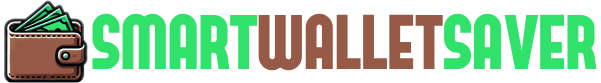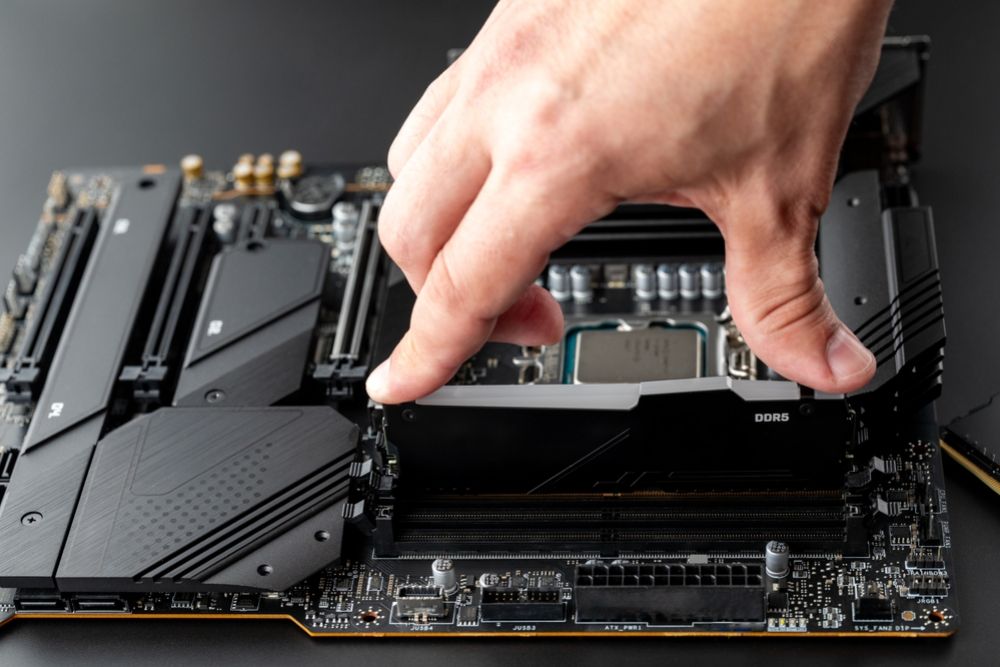Smartphones are essential tools, but with the cost of new devices climbing each year, it makes sense to keep your current phone running smoothly for as long as possible. Fortunately, extending the life of your smartphone doesn’t require any specialized knowledge—just a few simple tips can help you protect your investment, keep it running well, and save money. Here’s how to maximize your smartphone’s longevity with a few practical strategies.
1. Use a Protective Case and Screen Protector
Accidents happen, and one of the best ways to safeguard your smartphone is by using a high-quality protective case and screen protector. These accessories can prevent physical damage, which is one of the most common reasons people have to replace their phones.
How to Choose the Right Protection:
- Case: Opt for a shock-absorbing case made from durable materials like silicone or rubber, which can absorb the impact if your phone is dropped.
- Screen Protector: A tempered glass screen protector is scratch-resistant and can withstand pressure better than plastic alternatives.
- Regular Cleaning: Dirt and dust can accumulate in ports and speakers, so clean your phone regularly using a microfiber cloth and a soft brush.
By keeping your phone safe from drops and scratches, you’re not only extending its life but also preserving its resale value.
2. Keep Your Battery Health in Check
Battery performance declines over time, but proper maintenance can slow this process. Lithium-ion batteries, which power most smartphones, degrade faster when they’re consistently charged to 100% or drained to 0%.
Best Practices for Battery Maintenance:
- Avoid 100% and 0%: Try to keep your battery between 20% and 80% charged. Avoid letting it drain completely or staying at full charge for extended periods.
- Enable Low Power Mode: Use this mode when your battery is low or when you don’t need all of your phone’s features. This setting reduces power consumption and slows battery drain.
- Reduce Screen Brightness: A bright screen consumes more power. Lower your brightness, or enable “Auto-Brightness” to adjust based on lighting conditions.
Maintaining good battery health can keep your phone functioning smoothly for years, reducing the need for premature replacements.
3. Free Up Storage Regularly
Smartphones slow down when storage is close to full capacity, making it essential to manage your phone’s data regularly. Deleting unnecessary files, apps, and photos can improve performance and extend your device’s lifespan.
How to Manage Storage Effectively:
- Uninstall Unused Apps: Regularly go through your apps and delete those you no longer use.
- Clear Cached Data: Over time, apps store data that takes up space. Clearing the cache in settings can free up storage and help apps run more efficiently.
- Use Cloud Storage: Back up your photos, videos, and large files to cloud services like Google Photos, iCloud, or Dropbox, then delete the originals from your device.
By managing storage, you’re keeping your phone running quickly and efficiently, which can extend its usability over time.
4. Update Software and Apps
Keeping your phone’s software up-to-date is critical to its health. Manufacturers release updates to fix bugs, improve security, and optimize performance, so it’s essential to install these updates as they become available.
Tips for Software Maintenance:
- Enable Automatic Updates: Set your phone to update automatically when connected to Wi-Fi, so you don’t miss important software improvements.
- Delete Apps that No Longer Receive Updates: Apps that aren’t updated can become a security risk and may slow down your phone.
- Restart Regularly: Restarting your phone every once in a while can help clear temporary files, close background apps, and improve performance.
Keeping both the operating system and apps updated will not only keep your phone safe from security threats but also ensure it continues running smoothly.
5. Control Background App Activity
Some apps continue running in the background even when you’re not actively using them, consuming battery power and reducing performance. By managing background activity, you can help prolong your battery life and keep your phone running smoothly.
How to Manage Background Apps:
- Check App Permissions: In your phone’s settings, restrict apps from refreshing in the background if they don’t need to.
- Close Apps After Use: Manually close apps after you’re done with them, especially those that are resource-intensive.
- Use Battery Optimization Features: Most smartphones have battery optimization settings that limit background processes for apps. Enable this to conserve battery and enhance performance.
Controlling background activity helps reduce unnecessary power consumption, extending both battery life and overall device longevity.

6. Avoid Extreme Temperatures
Exposure to extreme heat or cold can significantly damage your phone’s internal components, especially the battery. Whenever possible, keep your smartphone within a moderate temperature range to prevent degradation.
Protecting Your Phone from Temperature Extremes:
- Avoid Leaving Your Phone in Hot or Cold Cars: Temperatures inside a parked car can be extreme, so take your phone with you instead of leaving it in the car.
- Don’t Charge in High Temperatures: Charging generates heat, so avoid charging your phone in hot environments, which can exacerbate battery degradation.
- Let It Cool Down Before Using: If your phone becomes warm from heavy use, like gaming or streaming, give it a break to cool down.
Taking care to avoid temperature extremes can go a long way in extending your smartphone’s life, especially when it comes to maintaining battery health.
7. Clean the Charging Port and Speakers
Dust and debris can accumulate in the charging port and speakers over time, making it difficult to charge your phone or affecting sound quality. Cleaning these areas periodically can prevent issues that might lead to premature replacement.
How to Safely Clean Your Phone:
- Use Compressed Air or a Soft Brush: Gently remove dust and debris from the charging port with a soft brush or a can of compressed air.
- Avoid Sharp Objects: Don’t use pins or other sharp objects to clean the port, as they could damage the internal components.
- Check for Lint in the Headphone Jack: If your phone still has a headphone jack, this area can also accumulate lint. A quick clean can prevent issues with audio connections.
Regular cleaning keeps ports and speakers functioning well, reducing the likelihood of frustrating issues and prolonging your phone’s usability.
8. Limit Notifications and Widgets
Notifications and widgets that constantly refresh data can drain both battery and processing power. Limiting these functions to essentials can keep your phone running faster and help the battery last longer.
Steps to Reduce Notifications and Widgets:
- Turn Off Non-Essential Notifications: Only keep notifications for essential apps to prevent constant screen wake-ups and background processing.
- Remove Unnecessary Widgets: Widgets that update frequently, like weather or news, can drain resources. Limit widgets to those you truly need.
- Adjust Notification Settings: Use “Do Not Disturb” mode when you’re busy, allowing only critical notifications through.
Reducing notifications and widgets keeps your phone focused on essential tasks, which can improve performance and extend battery life.
9. Avoid Overcharging
Charging your phone overnight can lead to overcharging, which puts unnecessary stress on the battery. While modern smartphones have protections against this, it’s still best to unplug once the battery is fully charged to promote battery health.
Charging Tips for Better Battery Health:
- Charge to 80-90%: Instead of charging to 100%, stop at around 80-90% for better battery longevity.
- Unplug When Fully Charged: If you do charge to 100%, unplug your phone shortly after it reaches a full charge.
- Use a Quality Charger: Stick with the manufacturer’s charger or a certified alternative, as cheaper chargers may not regulate power properly.
Avoiding overcharging and using a good charger can help maintain battery health and reduce the frequency of battery replacements.
10. Back Up Your Data Regularly
Even with the best care, smartphones don’t last forever, so it’s essential to back up your data regularly. If your phone does experience issues, having a recent backup ensures you don’t lose important files, photos, or contacts.
Easy Ways to Back Up Your Data:
- Use Cloud Services: Services like Google Drive, iCloud, or Dropbox offer easy backup solutions for photos, videos, and documents.
- Set Up Automatic Backups: Enable automatic backups for apps and data on your phone to ensure you’re always protected.
- Regularly Check Backup Status: Occasionally verify that your backups are working correctly to avoid any unpleasant surprises.
Backing up your data not only protects against potential loss but also allows you to reset or upgrade your phone without losing important information.
Taking care of your smartphone can help you get the most out of it, save money, and reduce the need for frequent replacements. From managing battery health and storage to protecting against physical damage, these simple tips can go a long way in extending your phone’s lifespan. With regular maintenance and mindful usage, you’ll keep your smartphone running smoothly and enjoy its full capabilities for years to come.