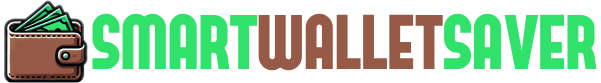In today’s fast-paced world, convenience and speed are no longer just luxuries—they're expectations. Whether you're paying for coffee, splitting a dinner bill, or checking out online, the days of fumbling through your wallet for the right card or cash are quickly fading. Mobile wallets are rising in popularity as a sleek, secure, and contactless alternative to traditional payment methods.
If you're still hesitant to make the switch or unsure whether it’s worth the effort, now is a good time to consider why more people are adopting mobile wallets in their everyday lives. Here's a comprehensive look at how mobile wallets work, their benefits, and why they might soon become your preferred way to pay.
What Is a Mobile Wallet?
A mobile wallet is a digital version of your physical wallet stored on your smartphone or smartwatch. It allows you to store and use payment methods—such as debit cards, credit cards, loyalty cards, tickets, and even identification—all in one secure, app-based environment.
When it's time to pay, you simply hold your device near a compatible payment terminal, authenticate using a fingerprint, face scan, or PIN, and the transaction is complete. Popular mobile wallet apps include Apple Wallet, Google Wallet, and Samsung Wallet, among others.
The Rise of Contactless Payments
Mobile wallets are part of a broader shift toward contactless technology. The COVID-19 pandemic significantly accelerated this trend, pushing consumers and retailers toward safer, touch-free transactions. But the rise of mobile wallets is about more than just hygiene—it’s about making everyday payments simpler, faster, and more secure.
What once seemed like a novelty has now become a standard. Many grocery stores, coffee shops, gas stations, and online retailers now accept mobile wallet payments, and adoption continues to grow.
Why You Should Consider Using a Mobile Wallet
1. Convenience You Can Carry
Arguably the biggest benefit of a mobile wallet is its sheer convenience. Most people carry their phones everywhere—so why not use them to pay? There's no need to bring a physical wallet filled with cards, cash, and coupons. With a mobile wallet, everything is in one place and accessible with just a few taps or swipes.
Need to find your boarding pass at the airport or scan your movie ticket at the theater? It’s already in your phone. That same device can also be used to earn loyalty points or redeem digital coupons at checkout.
2. Speed at Checkout
Paying with a mobile wallet is faster than using cash or inserting a card. There's no waiting for a chip reader or handing over bills and counting change. In most cases, you can complete a transaction in under five seconds, making it an ideal option for busy lines or quick service spots.
This speed doesn’t just apply to in-person purchases. Online checkouts are streamlined, too. Many mobile wallets can autofill your payment and shipping information, cutting down the steps required to complete a purchase.
3. Enhanced Security
Mobile wallets are often more secure than carrying a physical wallet. Here's why:
-
Tokenization: Your actual card numbers are not stored or transmitted during transactions. Instead, a unique code (or token) is used to process the payment.
-
Biometric Authentication: Most wallets require fingerprint scans, facial recognition, or passcodes before authorizing payments.
-
Remote Deactivation: If your phone is lost or stolen, you can remotely lock or erase your mobile wallet to prevent unauthorized access.
These layers of protection make it harder for fraudsters to access your sensitive information.
4. Reduced Risk of Loss or Theft
Losing a physical wallet is not only inconvenient—it can also be risky. It may contain multiple credit cards, your ID, cash, and other sensitive items. With a mobile wallet, your data is encrypted and stored in a secure environment. And unlike a physical wallet, it can't be opened without proper authentication.
If your phone goes missing, you can quickly disable mobile wallet features from another device or account dashboard.
5. Easier Budgeting and Expense Tracking
Some mobile wallet apps include built-in features to track your spending, categorize transactions, and even send notifications when you make a purchase. This makes it easier to manage your budget and stay on top of your finances in real time.
Many users find this feature helpful when trying to limit discretionary spending or track monthly expenses without needing a separate finance app.
6. Integration with Loyalty and Rewards Programs
A mobile wallet can hold more than just debit or credit cards. You can also store:
-
Loyalty cards from your favorite retailers
-
Gift cards
-
Coupons and special offers
-
Transit passes or parking permits
-
Event tickets and boarding passes
Having all these tools in one place helps you earn and redeem rewards more efficiently. You won’t have to dig through a cluttered wallet or forget to use a discount code at checkout.
7. Support for a Cashless Lifestyle
In many cities and countries, cash is becoming less common. Whether you're traveling, dining out, or using public transport, mobile wallets support a more seamless, cash-free lifestyle. You can pay, access your ID, and even unlock doors (if connected to a smart lock) all through your phone.
This makes mobile wallets particularly useful for digital nomads, minimalists, or people trying to reduce the clutter of everyday carry items.
Are There Any Downsides?
Like any tool, mobile wallets have some considerations:
-
Battery dependence: If your phone dies, your payment method becomes inaccessible.
-
Not all merchants accept them: While adoption is growing, some smaller businesses or rural areas may still prefer cash or traditional cards.
-
Privacy concerns: Some users are cautious about storing too much financial information on a single device, though security protocols are strong.
Overall, the benefits far outweigh these potential drawbacks for most users.
Getting Started with a Mobile Wallet
If you're ready to give it a try, setting up a mobile wallet is simple:
-
Choose a wallet app: Most smartphones come with a native wallet app like Apple Wallet or Google Wallet.
-
Add your cards: Use your camera or manually enter your card information.
-
Verify your identity: Your bank may send a code or require additional steps for security.
-
Test it out: Look for contactless payment symbols at checkout and tap your phone to pay.
You can also explore features like adding transit passes, tickets, and loyalty cards to get the most out of your mobile wallet.