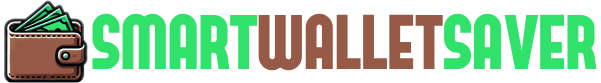When it comes to virtual meetings, a clear and professional sound quality can make a significant difference in communication and engagement. Built-in laptop and webcam microphones often fall short due to limited frequency range, background noise, and low sensitivity. Investing in an external microphone can dramatically enhance your audio quality on Zoom calls, making your voice sound richer, clearer, and more natural. Here’s a breakdown of different types of microphones and how they can impact your sound quality.
USB vs. XLR Microphones
The choice between USB and XLR microphones primarily depends on your needs, budget, and technical knowledge.
USB Microphones
USB microphones are plug-and-play devices, connecting directly to your computer via a USB port. They’re convenient, user-friendly, and suitable for people who want to improve their audio quality with minimal setup.
- Ease of Use: USB mics don’t require any additional audio interface; simply plug them into your computer, and they’re ready to use.
- Integrated Components: Most USB mics have built-in preamps and converters, meaning they take care of sound processing without additional equipment.
- Ideal for Remote Work: USB microphones like the Blue Yeti or Audio-Technica ATR2100x are popular for Zoom calls because of their ease of setup and high-quality sound.
XLR Microphones
XLR microphones use a three-pin connector and require an audio interface or mixer to connect to your computer. They’re favored by professionals due to their higher audio quality and adaptability in sound settings.
- Professional Quality: XLR mics tend to deliver richer, more detailed sound and are preferred in music production, podcasts, and professional broadcasting.
- Expandable Options: With an XLR setup, you can add effects, mix multiple microphones, and control gain more precisely through an audio interface.
- Higher Cost: XLR microphones require an audio interface, making them more expensive and complex to set up. However, they provide a high level of customization and audio fidelity.
If you’re looking for simplicity and portability, a USB mic is likely the best choice. For those seeking more control and quality, especially for professional purposes, an XLR microphone is a worthwhile investment.
Condenser vs. Dynamic Microphones
Beyond connection type, microphones are further categorized as condenser or dynamic, each offering different audio qualities.
Condenser Microphones
Condenser microphones are known for their sensitivity and ability to capture a wide frequency range, making them ideal for studio environments.
- Higher Sensitivity: Condenser mics capture more detail and nuance, which is excellent for voice clarity, particularly in controlled, quiet environments.
- Powered by Phantom Power: Condensers require power, usually supplied via USB or XLR interfaces, enabling the mic to capture a wider range of sound.
- Popular Models: Mics like the Blue Yeti and Audio-Technica AT2020 are popular USB condenser microphones for clear voice capture.
Dynamic Microphones
Dynamic microphones are more robust and are better at rejecting background noise, making them a great option if you’re in a less controlled environment or have background noise to contend with.
- Durable and Versatile: Dynamic mics are built to withstand higher sound pressure levels, making them popular for live performances and recordings in less-than-ideal conditions.
- Less Sensitive: They are less sensitive than condensers, which can be an advantage in noisy environments, as they capture less ambient noise.
- Popular Models: The Shure SM58 and Audio-Technica ATR2100x are popular choices for dynamic mics that work well in non-studio settings.
Polar Patterns and Their Impact
Polar patterns refer to how a microphone picks up sound from different directions. Understanding polar patterns can help you select the right microphone for your environment.
Cardioid Pattern
The cardioid pattern captures sound primarily from the front, rejecting sounds from the sides and back. This is ideal for solo Zoom calls, as it minimizes background noise.
- Best for: One-on-one virtual meetings, voice recording, and podcasting.
- Example: The Blue Yeti USB microphone offers a cardioid pattern, making it a favorite for remote workers and podcasters.

Omnidirectional Pattern
The omnidirectional pattern picks up sound from all directions, which can be beneficial if multiple people are speaking around the mic.
- Best for: Group calls, interviews, and conference-style recordings.
- Example: Lavaliere (clip-on) microphones often use an omnidirectional pattern, capturing voice from all around without needing to be directly in front.
Bidirectional and Stereo Patterns
Some microphones offer bidirectional (picks up from the front and back) or stereo patterns (captures left and right channels), though these are less common for virtual meetings. They can be useful for interviews or situations where two people are speaking directly across from one another.
How to Choose the Right Microphone for Your Needs
Here’s a summary of which type of microphone might suit your Zoom calls based on your environment and setup.
If You’re Looking for Simplicity and Portability
A USB condenser microphone with a cardioid pattern is a great choice. It offers good sound quality and is easy to set up without needing extra equipment.
If You’re in a Noisy Environment
Consider a dynamic microphone with a cardioid pattern. Its low sensitivity and directional focus make it ideal for reducing background noise and focusing on your voice.
If You Have a Professional Setup
An XLR condenser microphone combined with an audio interface provides superior sound quality and control. This setup is best for users who are comfortable with more technical equipment or who prioritize professional sound quality.
Additional Tips for Getting the Best Sound
Beyond selecting the right microphone, here are some additional tips for achieving the best sound on Zoom:
- Positioning: Place the microphone around 6 to 12 inches from your mouth, ideally just below your mouth level to avoid “popping” sounds.
- Pop Filter or Windscreen: If you’re using a condenser mic, a pop filter can help reduce harsh “p” and “t” sounds.
- Quiet Environment: Close windows, turn off fans, and reduce any ambient noise sources in your room for a cleaner recording.
- Software Settings: Zoom and other virtual meeting platforms offer settings like background noise suppression. Experiment with these to find a balance that works with your mic setup.
By investing in an external microphone that suits your setup and environment, you’ll enhance the quality of your Zoom calls, making communication clearer and more professional. Whether you’re presenting, attending virtual meetings, or even recording content, a quality microphone can make a big difference in how you sound to others.