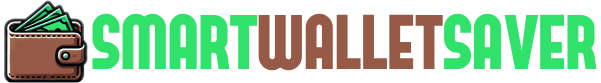Finding great deals on tech products online can be exciting, but it’s essential to approach with caution. Fake deals and scams on tech websites are common, and they can lead to disappointing purchases or even compromised personal information. To ensure you’re getting a legitimate deal, here’s a guide on how to spot fake deals on tech websites.
1. Research the Website’s Reputation
One of the first steps to avoid fake deals is to verify the legitimacy of the website. Scammers often create websites that look professional, but a little research can reveal if they’re trustworthy.
How to Check a Website’s Reputation:
- Look for Reviews: Search for the website’s name along with keywords like “review” or “scam” to see what other customers have experienced.
- Check the URL Carefully: Fake sites often mimic legitimate ones with slight changes in the URL (e.g., “.net” instead of “.com”).
- Use Online Tools: Tools like Trustpilot and Better Business Bureau (BBB) provide user feedback on businesses, helping you confirm if a site is reputable.
A quick reputation check can save you from wasting money on fraudulent sites and fake deals.
2. Be Skeptical of “Too Good to Be True” Prices
One of the biggest red flags for fake deals is an unusually low price. Scammers use incredibly low prices to lure buyers, but these deals are often on fake, counterfeit, or low-quality products.
Tips to Identify Unrealistic Prices:
- Compare Prices with Trusted Retailers: Look at the same product on trusted sites like Amazon, Best Buy, or the official manufacturer’s site. If the price on the suspicious website is drastically lower, it could be a fake deal.
- Check the Product’s Market Value: High-demand tech items rarely have steep discounts, especially when they’re new. Research the item’s average price to know what a reasonable discount looks like.
- Look for Flash Sale Pressure Tactics: Fake sites often use tactics like countdown timers or “last chance” banners to create urgency. If the price seems too low and has pressure tactics, it’s a red flag.
If the price looks too good to be true, it probably is, so proceed with caution.
3. Look for Secure Payment Methods
Secure payment methods are crucial when buying online, as they protect your financial information. Fraudulent sites often lack secure payment gateways and may ask for payment through untraceable methods.
What to Look for in Payment Security:
- Look for HTTPS in the URL: Secure websites have URLs starting with “https://” instead of “http://.” The “s” indicates encryption that protects your data.
- Avoid Wire Transfers and Prepaid Gift Cards: Fraudulent sites often ask for payments via wire transfer, prepaid cards, or cryptocurrencies, making it hard to recover your money if scammed.
- Use Credit Cards or PayPal: Credit cards and secure payment platforms like PayPal offer buyer protection, making it easier to dispute fraudulent charges.
Paying through secure methods provides extra protection in case you need to dispute a transaction.
4. Check Product Descriptions and Images
Scammers often copy and paste product descriptions from legitimate websites, but you can spot fake deals by looking for inconsistencies, poor grammar, or low-quality images.
How to Analyze Product Listings:
- Check for Spelling and Grammar Errors: Legitimate sites take care to ensure their descriptions are professional, while fake sites often have poor grammar or misspellings.
- Look for Generic Descriptions: If the description is vague or lacks specific product details, it could be a copy-and-paste job from another source.
- Inspect Images Carefully: Compare product images with those on reputable websites. Fake sites often use low-resolution images or generic stock photos rather than genuine product photos.
Well-written descriptions and high-quality images are indicators of a legitimate deal, while poor quality often signals a scam.
5. Read the Return and Refund Policy
Fake tech websites usually have non-existent or vague return policies, making it difficult to return items or get a refund. Reading the return policy can give you clues about whether a deal is legitimate.
What to Look for in a Return Policy:
- Detailed Policy: Legitimate websites have clear, detailed return and refund policies. Look for specifics, such as the time frame for returns, conditions for refunds, and any fees involved.
- Contact Information: A real site provides contact options for returns, such as a customer service phone number or email.
- Beware of “All Sales Final” Clauses: While some clearance items may be final sale, a site with an “all sales final” policy across all products is suspicious.
A clear and fair return policy is a hallmark of legitimate sellers, while vague or restrictive policies should raise concerns.

6. Check for Contact Information and Customer Support
Legitimate businesses provide multiple ways to contact customer support. If a site lacks contact details or only offers a form submission with no other means of communication, this could indicate a fake deal.
How to Verify Contact Information:
- Look for Multiple Contact Options: Reputable sites offer phone numbers, emails, and sometimes live chat options for customer service.
- Test the Contact Information: Try calling the phone number or sending an email. If you don’t get a response, the site may not be legitimate.
- Look for Physical Addresses: A real business should provide an address. You can look up the address to confirm that it’s a legitimate business location.
Accessible customer support provides reassurance and a way to get assistance if something goes wrong with your purchase.
7. Be Cautious of Third-Party Sellers
Some platforms allow third-party sellers to list products, and while many are legitimate, some may sell fake or low-quality products. It’s essential to check the seller’s reviews, ratings, and return policies to ensure you’re dealing with a reputable seller.
Tips for Buying from Third-Party Sellers:
- Check Seller Reviews and Ratings: Look for sellers with high ratings and plenty of positive reviews. Avoid those with low ratings or recent complaints.
- Review the Seller’s Return Policy: Third-party sellers may have different return policies than the main website, so make sure it aligns with your expectations.
- Look for Verified Seller Status: Many e-commerce sites, like Amazon and eBay, label trustworthy sellers as “Verified” or “Trusted.”
Third-party sellers can offer good deals, but vetting them carefully helps you avoid fake products.
8. Beware of Fake Reviews and Ratings
Some scam websites fabricate positive reviews and ratings to make their products look more appealing. Reading reviews critically and using trusted review platforms can help you spot fake deals.
How to Spot Fake Reviews:
- Look for Overly Positive Language: Fake reviews often use generic, overly positive language without specific product details.
- Check the Date Pattern: If multiple reviews were posted in a short time, they may be fake or paid reviews.
- Cross-Reference Reviews on Other Platforms: Check trusted review sites like Trustpilot or Consumer Reports to see if the reviews match what’s on the seller’s website.
Fake reviews can mislead you, so verify them carefully to ensure the product and seller are legitimate.
9. Analyze Shipping Costs and Times
Excessive shipping costs, vague delivery timelines, or lack of tracking options are all potential indicators of a fake deal or scam. Reliable tech websites usually offer clear shipping details and tracking options for high-value items.
What to Watch for with Shipping:
- Check the Shipping Cost: High or unreasonably low shipping costs can be a red flag, especially if they’re added at checkout without clear explanation.
- Verify Delivery Estimates: Look for specific delivery estimates rather than vague phrases like “shipping times may vary.”
- Look for Tracking Options: Legitimate sellers provide tracking for tech products, especially for valuable items.
Transparent shipping information helps confirm the legitimacy of a deal and ensures you can track your purchase.
10. Use Price Trackers to Spot Inflated Discounts
Some fake deals inflate the original price to make the discount look larger than it actually is. Price tracking tools like CamelCamelCamel or Honey can show you the historical pricing of a product, helping you determine if a discount is genuine.
How to Use Price Trackers Effectively:
- Check Price History: See if the price has actually dropped or if it’s just a marketing tactic.
- Set Price Alerts: Many trackers let you set alerts for when a product drops below a certain price, so you can wait for a legitimate discount.
- Compare Across Retailers: Use tools that compare prices across sites to get a sense of the true market value.
Price tracking tools reveal genuine discounts and can prevent you from falling for “fake” discounts that are designed to trick you into purchasing.
Spotting fake deals on tech websites is essential for protecting your finances and ensuring you get the quality you expect. By checking website credibility, analyzing product descriptions, and verifying contact information, you can avoid scams and find real deals. With a bit of caution and research, you can shop confidently and avoid the pitfalls of fake tech deals.