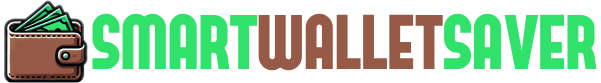Once confined to science fiction and tech enthusiasts’ wish lists, smartwatches have become nearly as common as smartphones themselves. From tracking workouts and monitoring heart rate to displaying texts and emails on your wrist, these devices can add convenience and functionality to your day-to-day life. Yet with a wide range of brands, models, and features to choose from, it’s easy to get overwhelmed. This guide will walk you through the key factors to consider when shopping for a smartwatch, ensuring you end up with a wearable that meets your lifestyle, aesthetic, and budget needs.
1. Clarify Your Main Purpose and Usage
Why It Matters
A smartwatch can offer everything from advanced fitness tracking to contactless payments. Before diving into spec sheets, think about what you want to achieve. Are you primarily looking for a fitness companion, a fashion statement, or an extension of your phone for notifications?
Key Considerations
- Fitness and Health: Some smartwatches excel at tracking workouts, heart rate, and sleep. They may include features like ECG, SpO2 sensors, or GPS for running and cycling.
- Notifications and Communication: If you want quick access to calls, texts, and emails, look for robust notification handling and possibly LTE connectivity (so you can leave your phone at home).
- Lifestyle Features: Interested in contactless payments, music storage, or voice assistants? These often vary by brand and model.
Takeaway: Make a short list of “must-have” features based on how you envision using the watch—this will help narrow down the vast options available.
2. Check Compatibility with Your Smartphone
Why It Matters
Not all smartwatches play equally well with every phone. If you’re an iPhone user, you might gravitate toward the Apple Watch for maximum compatibility and features like seamless app syncing or iMessage. On the other hand, Android users typically have broader brand choices—like Samsung’s Galaxy Watch or Google’s Wear OS devices.
Key Points
- Operating System:
- Apple’s watchOS is mostly exclusive to iPhones, offering tight integration.
- Wear OS (Google) supports Android phones well, and some features extend to iPhone (but with limitations).
- Samsung’s Tizen (on older models) integrates best with Samsung phones but also supports broader Android devices. The latest Galaxy Watches use Wear OS in collaboration with Samsung’s One UI Watch interface.
- Features and Limitations: Some watches lose certain functions (like replying to messages) when paired with iPhones or older Android devices. Always confirm which features might be restricted.
Takeaway: Make sure your chosen watch’s OS aligns well with your smartphone. Incompatibility can cripple certain functions, diminishing the smartwatch’s value.
3. Consider Design and Comfort
Why It Matters
A smartwatch is a visible accessory you’ll wear daily. If it doesn’t match your style, or it feels cumbersome, you may end up leaving it on a shelf.
Key Points
- Form Factor: Circular dials (typical with Samsung or Wear OS devices) resemble traditional watches. Square or rectangular faces (like Apple Watch) often have larger displays for text.
- Size and Weight: Larger watches offer more screen real estate but can feel bulky on smaller wrists. Lightweight models may be more comfortable for sports or everyday wear.
- Materials: Cases come in aluminum, stainless steel, or even titanium at higher price points. Straps can be silicone, leather, or metal. Quick-release straps allow easy customization.
- Water Resistance: If you plan to swim or shower with your watch, look for at least 5 ATM (50 meters) or IP68 ratings.
Takeaway: A well-fitting and visually appealing design ensures you’ll actually want to wear the watch, maximizing its usefulness.
4. Evaluate Health and Fitness Features
Why It Matters
For many, health tracking is a key reason to invest in a smartwatch. The depth and accuracy of these features vary significantly by model.
Key Points
- Heart Rate Sensor: Standard in most modern smartwatches, but accuracy can differ. Advanced watches sometimes include ECG functionality for monitoring irregular heart rhythms.
- GPS: Essential for accurately tracking runs, hikes, or bike rides without carrying your phone. Some models have built-in GPS; others rely on your phone’s GPS.
- Sleep Tracking: Monitors sleep duration and quality. Not all watches do this well, so check reviews if sleep data is crucial for you.
- SpO2 Sensor: Measures blood oxygen saturation, which can be useful for altitude training, wellness checks, or spotting early signs of health issues.
- Exercise Modes: Look for presets like running, cycling, swimming, yoga, strength training, etc., if you’re serious about diverse workouts.
Takeaway: Decide which health metrics are most important to you. If you’re training for a marathon, you might need comprehensive running metrics. More casual fitness users may be content with basic step counting and heart rate monitoring.
5. Battery Life Expectations
Why It Matters
Smartwatch battery life ranges from one day to several weeks, depending on display type, processor efficiency, and feature usage (like GPS or always-on display).
Key Points
- One-to-Two-Day Battery: Common with advanced devices (Apple Watch, Wear OS) that have bright screens and powerful processors. You’ll likely charge it nightly or every other day.
- Multi-Day or Week-Long Battery: Found in certain Garmin, Fitbit, or hybrid smartwatches. These often limit some high-drain features but are excellent for those who dislike frequent charging.
- Fast Charging: Some models offer quick charging, topping up a decent amount of battery in under an hour—helpful if you forget to charge overnight.
Takeaway: Consider how often you’re willing to charge. If you don’t mind a nightly routine, a feature-packed watch might be okay. If you want multi-day convenience, look for devices with longer battery claims.

6. User Interface and Apps
Why It Matters
Ease of navigation and the availability of apps can greatly influence how seamlessly a watch fits into your life.
Key Points
- Touchscreen vs. Buttons: Apple Watch and many Wear OS devices use touchscreens plus a side button or rotating crown. Some fitness-oriented watches (like from Garmin) rely on physical buttons for better durability or underwater use.
- App Ecosystem: Apple’s watchOS has a vast library of apps, while Wear OS also offers a decent selection via Google Play. Proprietary OS options (e.g., Garmin’s Connect IQ) might have fewer apps but often focus heavily on fitness.
- Notifications and Interaction: Check how easily you can respond to messages or calls from the watch, if that’s important. Some watches allow full QWERTY keyboards, voice replies, or quick presets.
Takeaway: If you want a robust app ecosystem, Apple Watch is hard to beat (especially for iPhone users). Wear OS is also flexible if you’re on Android. Niche or proprietary systems might be more fitness-centric but can lack broad app support.
7. LTE or Cellular Connectivity
Why It Matters
Some smartwatches come in LTE-capable versions, letting you make calls, send messages, or stream music without a phone nearby. This is ideal for runners, cyclists, or those who want the freedom to leave their phone behind.
Key Points
- Carrier Support: Not all carriers support every watch’s LTE features. Check if your carrier offers plans or eSIM compatibility for the watch you want.
- Battery Impact: Cellular connectivity can drain the battery faster, especially if you make calls or stream media.
- Cost: LTE versions often cost more upfront, and there might be a monthly fee for service.
Takeaway: If you envision a phone-free lifestyle (at least temporarily) but still need connectivity, LTE is a worthwhile upgrade. Otherwise, you may save money by sticking to a standard Bluetooth/Wi-Fi model.
8. Price vs. Value
Why It Matters
Smartwatches can range from under $100 to well over $500 for premium models. Understanding what you’re paying for helps you strike the right balance between budget and features.
Key Points
- Entry-Level: Basic step counting, notifications, and limited app ecosystems. Good for casual users or those testing the smartwatch waters.
- Mid-Range: Enhanced fitness metrics, better build quality, a stronger app ecosystem, and possibly heart rate/GPS.
- Premium: High-grade materials (stainless steel or titanium), advanced health sensors (ECG, SpO2), LTE, robust app ecosystems, and top-tier software support.
Takeaway: Reflect on your must-have features and how long you plan to keep the watch. Paying extra for a model with a strong ecosystem and software updates can pay off in the long run.
9. Brand Reputation and After-Sales Support
Why It Matters
Choosing an established brand can offer peace of mind for software updates, durable build quality, and customer service. Companies like Apple, Samsung, Garmin, and Fitbit have track records of consistent improvements and decent warranty coverage.
Key Points
- Software Updates: Look for brands with a history of updating older models. Wearable tech evolves fast—frequent updates can enhance features or fix bugs.
- Customer Reviews: User forums can highlight recurring problems (e.g., battery degradation or connectivity issues).
- Warranty and Service: Check if there’s an international warranty or easy service centers near you.
Takeaway: A smartwatch is a long-term purchase. Reputable brands often provide better longevity and user support, safeguarding your investment.
10. Try Before You Buy, or Read Comprehensive Reviews
Why It Matters
A smartwatch’s comfort, interface smoothness, and real-world battery life can’t be fully captured by product pages alone. Hands-on experience or thorough user reviews can reveal critical nuances—like how bright the display is outdoors, or whether the straps irritate your skin.
How to Do It
- In-Person Demos: Electronics stores often let you try on demo units. Check the watch’s responsiveness, how it looks on your wrist, and how user-friendly the interface is.
- Online Reviews and Videos: Look for comparisons or long-term reviews that discuss daily battery life, software stability, and how well features hold up.
- Return Policies: If you order online, confirm that you can return the device if it doesn’t meet expectations.
Takeaway: The best way to know if a smartwatch suits you is by experiencing it firsthand. If that’s not possible, detailed reviews are a close second.
Selecting the perfect smartwatch boils down to aligning key factors—like phone compatibility, design, fitness features, and budget—with your personal needs. If you’re heavily into fitness, prioritize advanced health tracking and GPS accuracy. If communication and apps are a must, consider a robust ecosystem like Apple’s watchOS or Google’s Wear OS. Remember to weigh battery life, design preferences, and the potential value of LTE connectivity if you want to cut the cord from your phone.
Lastly, don’t forget about brand reputation and ongoing software support. An investment in a smartwatch is ideally something you’ll enjoy for a few years, not just a couple of months. By focusing on what truly matters to you—and testing or researching thoroughly before hitting “buy”—you’ll be on track to find a smartwatch that adds style, convenience, and genuine functionality to your daily routine.