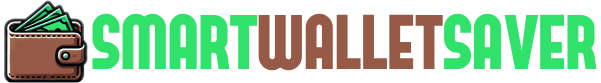Cookies are small text files that are stored on your device when you visit websites, including online stores. These cookies help enhance your browsing experience by remembering preferences, keeping you logged in, and providing personalized content. However, they can also raise privacy concerns because they track your online activities and collect personal information. Before accepting cookies on an online store, it's important to understand how they work and the potential impact on your privacy and security.
Here’s what you should know before accepting cookies when visiting an online store:
1. Types of Cookies
Not all cookies are the same, and understanding the different types can help you make informed decisions about which cookies to accept.
-
Necessary Cookies: These cookies are essential for the website to function properly. They enable basic features like navigation, shopping cart functionality, and secure logins. Necessary cookies are usually required and cannot be turned off.
-
Performance Cookies: These cookies collect information about how you interact with the website, such as which pages you visit most often and whether you encounter any errors. They help improve website performance but are not essential for its operation.
-
Functional Cookies: These cookies store preferences and settings that you choose while using the website, such as language or currency preferences. They can make your experience more personalized and efficient but are not strictly necessary for the website to function.
-
Targeting/Advertising Cookies: These cookies are used to track your browsing behavior across different websites and deliver personalized advertisements based on your interests. They can be intrusive and may compromise your privacy.
2. Privacy and Data Collection
One of the biggest concerns about accepting cookies is how your data is being collected and used. Cookies, especially third-party cookies, can track your browsing history, personal preferences, and even your location, depending on the website.
- Tip: Read the store’s privacy policy to understand what data is being collected, how it’s used, and whether it’s shared with third parties (such as advertisers).
- Impact: Accepting cookies without knowing how your data is being handled can lead to privacy issues, including unwanted targeted ads or the sale of your information to third parties.
3. Opting for Minimal Cookie Acceptance
Many online stores allow you to customize your cookie preferences, enabling you to opt out of non-essential cookies while still accepting necessary ones. This can help protect your privacy without sacrificing functionality.
- Tip: Look for options to accept only necessary or performance cookies, or manage your preferences through the cookie banner or privacy settings.
- Impact: By controlling which cookies you accept, you can reduce the amount of personal data collected and limit the tracking of your online activities.
4. GDPR and Cookie Consent
In regions like the European Union (EU), the General Data Protection Regulation (GDPR) requires websites to ask for consent before storing non-essential cookies. Websites are also required to provide clear information about cookie usage and give users the option to opt-out of specific cookies.
- Tip: Check if the online store provides a cookie consent banner that allows you to choose which cookies to accept. This is a good indication that the store is complying with privacy regulations.
- Impact: GDPR provides more transparency and control over your data, ensuring that websites obtain your consent before using cookies that could track your information.
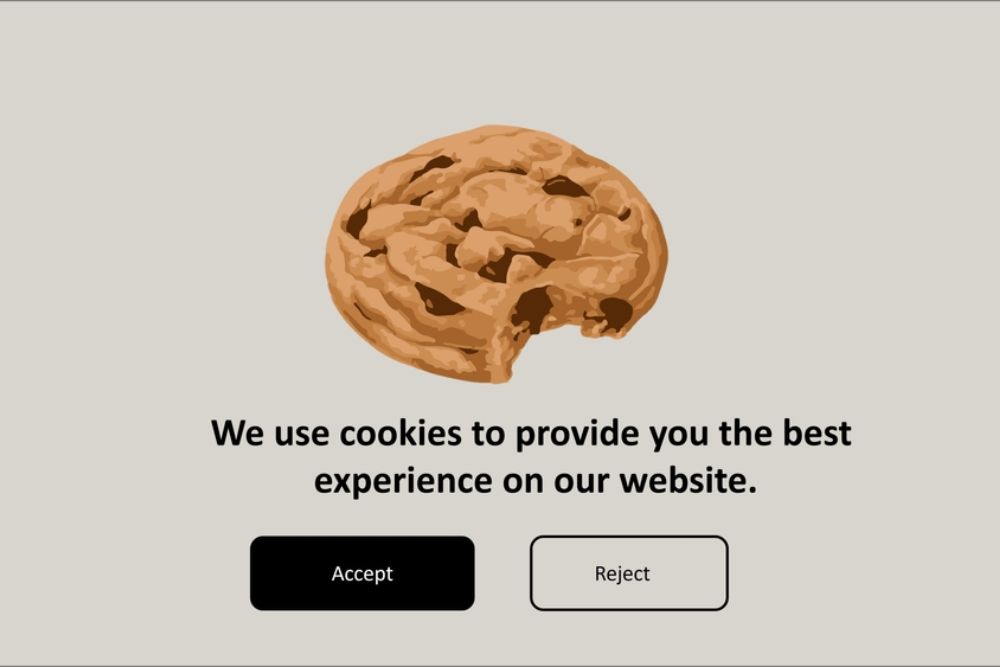
5. Impact on User Experience
Some online stores use cookies to personalize your shopping experience, offering product recommendations, remembering your preferences, and providing tailored promotions. This can improve your overall shopping experience but can also result in the collection of personal data for targeted marketing.
- Tip: Consider whether personalized recommendations and ads are worth the trade-off in terms of privacy. If not, you can disable cookies for a more basic but less tailored experience.
- Impact: Accepting cookies can enhance convenience and personalization, but it also means that your online behavior is being tracked and used for marketing purposes.
6. Security Considerations
Cookies can sometimes be used for malicious purposes, such as tracking or stealing personal information. While reputable online stores generally use cookies for legitimate purposes, it's important to be cautious about the sites you visit and the cookies you accept.
- Tip: Only accept cookies from trusted online stores. Be wary of unfamiliar websites or ones that don’t provide clear cookie policies.
- Impact: Accepting cookies from untrustworthy websites can expose you to security risks, such as the collection of sensitive data or even malware attacks.
7. Cookies and Your Device's Storage
Cookies take up a small amount of storage on your device. While individual cookies don’t consume much space, the cumulative effect of accepting many cookies from various websites can slow down your device over time.
- Tip: Regularly clear your browser’s cookies to free up storage space and improve performance. Most browsers have an option to delete cookies under privacy or security settings.
- Impact: Clearing cookies periodically can help keep your device running smoothly and prevent unnecessary data from accumulating.
8. Can You Browse Without Accepting Cookies?
Yes, you can still browse most websites without accepting cookies, but this may limit your experience on certain sites. For example, if you don’t accept cookies, you may be unable to save your shopping cart, stay logged in, or access personalized recommendations.
- Tip: If privacy is a top concern, you can still navigate online stores without accepting cookies, but keep in mind that some features may not be available.
- Impact: Not accepting cookies can provide better privacy protection, but it may reduce functionality, such as the ability to track items in your cart or receive personalized product suggestions.
9. Cookie Management Tools
Some browsers and tools offer enhanced privacy features that automatically block third-party cookies or give you more granular control over cookie settings. These tools can help protect your privacy while still allowing you to enjoy the features of websites.
- Tip: Consider using privacy-focused browsers or extensions, such as Mozilla Firefox, Brave, or extensions like Privacy Badger, which automatically block unwanted cookies and trackers.
- Impact: Using these tools can give you more control over the cookies that are stored on your device and reduce tracking, improving both privacy and security.
While cookies are essential for providing a smooth browsing experience, it’s important to understand their role and the potential risks associated with accepting them. By carefully reading privacy policies, managing your cookie preferences, and staying informed about the types of cookies being used, you can make more informed decisions about your privacy online. Whether you choose to accept all cookies, customize your preferences, or block non-essential ones, being proactive about your online privacy can help you protect your personal data while enjoying the benefits of online shopping.